| 檔案資訊 | 描述 |
|---|---|
| 檔大小: | 83 kB |
| 檔案修改日期/時間: | 2017:03:18 18:19:09+00:00 |
| 檔案 Inode 更改日期/時間: | 2017:11:05 07:07:54+00:00 |
| 文件類型: | TTF |
| MIME 類型: | application/x-font-ttf |
| 字型家族(zh-CN): | Wingdings |
✻ 由Exiftool (Phil Harvey)提供的部分檔案資料根據 Perl 藝術許可證分發。
最近更新時間:12/27/2024[平均文章讀取時間:4.7分鐘]
TrueType Font 檔案,例如 wingding.ttf 利用 TTF 副檔案名。此檔案被視為 TTF (TrueType 字體) 檔案, 其最初創建者為 Microsoft 且其適用於 Windows 10 軟體套件。
該版本的 wingding.ttf 適用於 Windows,引入於 11/08/2006,位於 Windows Vista。 最新的檔案更新 [v10] 適用於 Windows,是 10,發行於 07/29/2015。 wingding.ttf 包括在 Windows 10、Windows 8.1、Windows 8 中。
繼續閱讀下面的內容,以發現詳細的檔案資訊,TTF 檔案疑難排解,以及 wingding.ttf 的多個版本的免費下載。

文件分析由Jason Geater 斯(作者)提供
推薦下載:修復與 wingding.ttf / Windows 相關的登錄問題時使用 WinThruster。
相容 Windows 2000、XP、Vista 、7、8、10和 11
| 一般資訊 ✻ | |
|---|---|
| 檔名: | wingding.ttf |
| 副檔案名: | TTF 副檔案名 |
| 描述: | The Wingdings fonts were designed by Kris Holmes and Charles Bigelow in 1990 and 1991. ....The fonts were originally named Lucida Icons, Arrows, and Stars to complement the Lucida text font family by the same designers. Renamed, reorganized, and released in 1992 as Microsoft Wingdings, the three fonts provide a harmoniously designed set of icons representing the common components of personal computer systems and the elements of graphical user interfaces. ....There are icons for PC, monitor, keyboard, mouse, trackball, hard drive, diskette, tape cassette, printer, fax, etc., as well as icons for file folders, documents, mail, mailboxes, windows, clipboard, and wastebasket. In addition, Wingdings includes icons with both traditional and computer significance, such as writing tools and hands, reading glasses, clipping scissors, bell, bomb, check boxes, as well as more traditional images such as weather signs, religious symbols, astrological signs, encircled numerals, a selection of ampersands and interrobangs, plus elegant flowers and flourishes. ....Pointing and indicating are frequent functions in graphical interfaces, so in addition to a wide selection of pointing hands, the Wingdings fonts also offer arrows in careful gradations of weight and different directions and styles. For variety and impact as bullets, asterisks, and ornaments, Windings also offers a varied set of geometric circles, squares, polygons, targets, and stars. |
| MIME 類型: | application/x-font-ttf |
| 字體名稱: | Wingdings |
| 字型家族: | Wingdings |
| 字體子系列 | Regular |
| 字體子系列 ID | Wingdings Regular: MS: 2006 |
| 發行指令碼字體名稱 | Wingdings-Regular |
| 用戶人氣指數評分: | |
| 開發人員和軟體資訊 | |
|---|---|
| 軟體程式: | Windows 10 |
| 製造商: | Microsoft Typography |
| 供應商 URL: | http://www.microsoft.com/truetype/fonts/wingdings/ |
| 著作權: | 2006 Microsoft Corporation. All Rights Reserved. |
| 商標: | Wingdings is either a registered trademark or a trademark of Microsoft Corporation in the United States and/or other countries. |
| 檔案詳細資訊 | |
|---|---|
| 名稱表版本: | Version 5.00 |
wingding.ttf 檔案錯誤通常在 Windows 的啟動階段發生,但也可能在程式運行時發生。 這類 TTF 錯誤也稱為“執行階段錯誤”,因為它們在 Windows 運行時發生。以下是一些最常見的 wingding.ttf 執行階段錯誤:
執行階段錯誤!
程式: C:\Windows\Fonts\wingding.ttf
此應用程式已請求“執行階段”以不尋常的方式終止它。
請聯絡應用程式的支援團隊以獲取更多資訊。

大多數 TTF 錯誤是由丟失或損壞的檔案引起的。wingding.ttf 檔案可能由於意外刪除而丟失,可能作為另一個程式的共用檔案(與 Windows 共用)而被卸載,還可能由於惡意軟體感染而被刪除。此外,wingding.ttf 檔案損壞可能是由於載入 Windows 時出現斷電,由於載入或保存 wingding.ttf 時系統崩潰,由於存儲介質上的損毀的磁區(通常是主硬碟),還可能由於惡意軟體感染。因此,確保防毒軟體保持最新並定期掃描至關重要。
如果遇到上述錯誤消息之一,請按照這些故障排除步驟解決 wingding.ttf 問題。這些故障排除步驟按建議的執行順序列出。
要開始系統還原(Windows XP、Vista、7、8和10):
如果步驟 1 無法解決 wingding.ttf 錯誤,請繼續執行下面的步驟 2。

系統檔案檢查工具是每個 Windows 版本附帶的實用程式,可以掃描和還原損壞的系統檔案。使用 SFC 工具修復丟失或損壞的 wingding.ttf 檔案(Windows XP、Vista、7、8和10):
請注意,此掃描可能需要一段時間,因此請在其運行時耐心等待。
如果此步驟 2 也失敗,請繼續執行下麵的步驟 3。
sfc /scannow
如果前兩個步驟沒有解決問題,那麼運行 Windows Update 可能是個好主意。遇到的許多 wingding.ttf 錯誤消息可能會導致過時的 Windows 作業系統。要運行 Windows Update,請按照以下簡單步驟操作:
如果 Windows 更新無法解決 wingding.ttf 錯誤消息,請繼續執行下一步。 請注意,此最後一步建議僅限個人電腦高級使用者使用。

如果前三個故障排除步驟都沒有解決問題,可以嘗試更激進的方法(注意:不建議個人電腦業餘使用者使用),下載並替換適當的 wingding.ttf 檔案版本。我們維護 100% 無惡意軟體的 wingding.ttf 檔案的一個綜合資料庫,適用於每個適用 版本的 Windows。請按照以下步驟下載並正確替換檔案:
如果最後一步失敗並且仍然遇到錯誤,那就只能進行 Windows 10 的乾淨安裝。
怪傑提示: 我們必須強調,重新安裝 Windows 將是解決 wingding.ttf 問題的一項非常耗時且高級的任務。為避免資料丟失,必須確保在開始此過程之前備份了所有重要文件、圖片、軟體安裝程式和其他個人資料。如果你當前沒有備份資料,則需要立即備份。
警告: 我們強烈建議你不要將 wingding.ttf 下載並複製到相應的 Windows 系統目錄中。Microsoft 通常不會發佈 Windows TTF 檔案 以供下載,因為這些檔案被一起捆綁在某個軟體安裝程式中。安裝程式的任務是確保在安裝和放置 wingding.ttf 以及適用於 Windows 的所有其他 TTF 檔案之前已進行所有正確的驗證。錯誤安裝的 TTF 檔案可能會導致系統不穩定,並可能導致程式或作業系統完全停止運行。請謹慎行事。





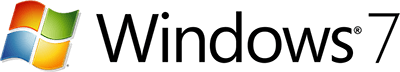
| 檔名 | 描述 | 軟體程式 (版本) | 檔案大小 (位元組) | 檔案位置 |
|---|---|---|---|---|
| browaz.ttf | TrueType Font | Windows Vista | 89380 | C:\Windows\servicing\Sessions\ |
| cht_boot.ttf | TrueType Font | Windows 8.1 | 3876772 | C:\Windows\Web\Wallpaper\Theme1\ |
| MsgMDL2.ttf | TrueType Font | Windows 10 | 13448 | C:\Windows\ |
| msyi.ttf | TrueType Font | Windows 7 | 342124 | C:\Windows\Logs\CBS\ |
| upcdi.ttf | TrueType Font | Windows 7 | 71248 | C:\Windows\servicing\Sessions\ |
| 檔名 | 描述 | 軟體程式 (版本) | 檔案大小 (位元組) | 檔案位置 |
|---|---|---|---|---|
| OneX_v1.xsd | XML Schema Definition | Windows 7 | 5957 | C:\Windows\L2Schemas\ |
| OneX_v1.xsd | XML Schema Definition | Windows Vista | 5957 | C:\Windows\L2Schemas\ |
| OneX_v1.xsd | XML Schema Definition | Windows 10 | 5957 | C:\Windows\L2Schemas\ |
| WWAN_profile_v1.xsd | XML Schema Definition | Windows 8.1 | 6201 | C:\Windows\L2Schemas\ |
| WWAN_profile_v1.xsd | XML Schema Definition | Microsoft Office Access 2010 14 | 6201 | C:\Windows\Temp\527D94AF-D053-4381-B105-0D815D5... |