| 文件信息 | 描述 |
|---|---|
| 文件大小: | 324 kB |
| 文件修改日期/时间: | 2017:05:10 21:11:02+00:00 |
| 文件 Inode 更改日期/时间: | 2018:05:23 20:22:44+00:00 |
| 文件类型: | TTF |
| MIME 类型: | application/x-font-ttf |
| 字体系列(zh-CN): | Cambria |
✻ 由Exiftool (Phil Harvey)提供的部分文件数据根据 Perl 艺术许可证分发。
最近更新时间:11/26/2023[要求读取时间:3.5分钟]
TTF 文件, 例如 cambriab.ttf,被归类于 TTF (TrueType 字体) 文件。作为 TrueType Font 文件,它是为在 Office 2007 中使用而由 Microsoft 创建的。
cambriab.ttf 最初开发于 11/08/2006,位于 Windows Vista 操作系统中,适用于 Windows Vista。 最新的文件更新 [v2007] 适用于 Office,是 2007,发布于 01/30/2007。 cambriab.ttf 包括在 Office 2007、Windows 10、Windows 8.1 中。
请继续阅读以找到正确的 cambriab.ttf 文件版本下载(免费),详细的文件信息,以及 TTF 文件 疑难解答说明。

Jason Geater·特(作者)提供的文件分析
推荐下载:修复与 cambriab.ttf / Office 相关的注册表问题时使用 WinThruster。
兼容 Windows 2000、XP、Vista 、7、8、10和 11
| 一般信息 ✻ | |
|---|---|
| 文件名: | cambriab.ttf |
| 文件扩展名: | TTF 文件扩展名 |
| 描述: | Cambria has been designed for on-screen reading and to look good when printed at small sizes. It has very even spacing and proportions. Diagonal and vertical hairlines and serifs are relatively strong, while horizontal serifs are small and intend to emphasize stroke endings rather than stand out themselves. This principle is most noticeable in the italics where the lowercase characters are subdued in style to be at their best as elements of word-images. When Cambria is used for captions at sizes over 20 point, the inter-character spacing should be slightly reduced for best results. The design isn't just intended for business documents: The regular weight has been extended with a large set of math and science symbols. The Greek and Cyrillic has been designed under close supervision of an international team of experts, who aimed to set a historical new standard in multi-script type design. |
| MIME 类型: | application/x-font-ttf |
| 字体名称: | Cambria Bold |
| 字体系列: | Cambria |
| 字体子系列 | Bold |
| 字体子系列 ID | Microsoft: Cambria Bold: 2006 |
| 发布脚本字体名称 | Cambria-Bold |
| 用户人气评级: | |
| 开发人员和软件信息 | |
|---|---|
| 软件程序: | Office 2007 |
| 制造商: | Microsoft Corporation |
| 设计器: | Agfa Monotype Corporation |
| 设计器 URL: | http://www.fonts.com |
| 供应商 URL: | http://www.microsoft.com/typography/ctfonts |
| 版权所有: | © 2006 Microsoft Corporation. All Rights Reserved. |
| 商标: | Cambria is either a registered trademark or a trademark of Microsoft Corporation in the United States and/or other countries. |
| 文件详细信息 | |
|---|---|
| 名称表版本: | Version 1.02 |
cambriab.ttf 文件错误通常在 Office 的启动阶段发生,但也可能在程序运行时发生。 这类 TTF 错误也称为“运行时错误”,因为它们在Office 运行时发生。以下是一些最常见的 cambriab.ttf 运行时错误:
运行时错误!
程序: C:\Windows\Installer\$PatchCache$\Managed\00002119E20000000000000000F01FEC\12.0.4518\cambriab.ttf
此应用程序已请求“运行时”以不寻常的方式终止它。
请联系应用程序的支持团队以获取更多信息。

大多数 TTF 错误是由丢失或损坏的文件引起的。cambriab.ttf 文件可能由于意外删除而丢失,可能作为另一个程序的共享文件(与 Office 共享)而被卸载,还可能由于恶意软件感染而被删除。此外,cambriab.ttf 文件损坏可能是由于加载 Office 时出现断电,由于加载或保存 cambriab.ttf 时系统崩溃,由于存储介质上的坏扇区(通常是主硬盘),还可能由于恶意软件感染。因此,确保防病毒软件保持最新并定期扫描至关重要。
如果遇到上述错误消息之一,请按照这些故障排除步骤解决 cambriab.ttf 问题。这些故障排除步骤按建议的执行顺序列出。
要开始系统还原(Windows XP、Vista、7、8和10):
如果步骤 1 无法解决 cambriab.ttf 错误,请继续执行下面的步骤 2。

可以按照以下说明(Windows XP、Vista、7、8 和 10)卸载 Office 软件:
完全卸载软件后,重新启动个人计算机并重新安装 Office 软件。
如果此步骤 2 也失败,请继续执行下面的步骤 3。
Office 2007
Microsoft Corporation
如果前两个步骤没有解决问题,那么运行 Windows Update 可能是个好主意。遇到的许多 cambriab.ttf 错误消息可能会导致过时的 Windows 操作系统。要运行 Windows Update,请按照以下简单步骤操作:
如果 Windows 更新无法解决 cambriab.ttf 错误消息,请继续执行下一步。 请注意,此最后一步建议仅限个人计算机高级用户使用。

如果前三个故障排除步骤都没有解决问题,可以尝试更激进的方法(注意:不建议个人计算机业余用户使用),下载并替换适当的 cambriab.ttf 文件版本。我们维护 100% 无恶意软件的 cambriab.ttf 文件的一个综合数据库,适用于每个适用 版本的 Office。请按照以下步骤下载并正确替换文件:
如果最后一步失败并且仍然遇到错误,那就只能进行 Windows Vista 的干净安装。
极客提示: 我们必须强调,重新安装 Windows 将是解决 cambriab.ttf 问题的一项非常耗时且高级的任务。为避免数据丢失,必须确保在开始此过程之前备份了所有重要文档、图片、软件安装程序和其他个人数据。如果你当前没有备份数据,则需要立即备份。
警告: 我们强烈建议你不要将 cambriab.ttf 下载并复制到相应的 Windows 系统目录中。Microsoft 通常不会发布 Office TTF 文件 以供下载,因为这些文件被一起捆绑在某个软件安装程序中。安装程序的任务是确保在安装和放置 cambriab.ttf 以及适用于 Office 的所有其他 TTF 文件之前已进行所有正确的验证。错误安装的 TTF 文件可能会导致系统不稳定,并可能导致程序或操作系统完全停止运行。请谨慎行事。




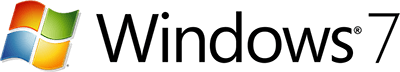
| 文件名 | 描述 | 软件程序(版本) | 文件大小(字节) | 文件位置 |
|---|---|---|---|---|
| MTEXTRA.TTF | TrueType Font | Office 2003 | 7656 | C:\Windows\SysWOW64\ |
| ARIALNI.TTF | TrueType Font | Office 2016 | 179368 | C:\Windows\System32\ |
| BRLNSB.TTF | TrueType Font | Office 2010 | 96880 | C:\Windows\SysWOW64\ |
| BRUSHSCI.TTF | TrueType Font | Office 2013 | 53456 | C:\$WINDOWS.~BT\Sources\dlmanifests\microsoft-w... |
| GOTHICB.TTF | TrueType Font | Office 2010 | 129676 | C:\Windows\System32\migwiz\dlmanifests\Microsof... |
| 文件名 | 描述 | 软件程序(版本) | 文件大小(字节) | 文件位置 |
|---|---|---|---|---|
| OneX_v1.xsd | XML Schema Definition | Windows XP | 5957 | C:\Windows\L2Schemas\ |
| WWAN_profile_v1.xsd | XML Schema Definition | Windows 8.1 | 6201 | C:\Windows\L2Schemas\ |
| WLANAP_profile_v1.xsd | XML Schema Definition | Windows 10 | 7548 | C:\Windows\L2Schemas\ |
| WLAN_profile_v1.xsd | XML Schema Definition | Windows 8.1 | 16142 | C:\Windows\L2Schemas\ |
| WLAN_profile_v1.xsd | XML Schema Definition | Windows XP | 15263 | C:\Windows\L2Schemas\ |