
Here is how you can use Microsoft OneNote like a Pro
“The best way of making notes,” “How my notes helped me ace GCSE.” We have all seen such videos on YouTube. Videos where they are finding the best way to create notes that will help us succeed in academia, note taking is a vital element of our student life.
Traditionally note taking has been restricted to physical copies of notebooks. A frequent use of highlighters, sticky notes, and a wide variety of colorful pens to make the process of learning as interactive as possible has been conventionally widespread.
These methods have been extravagantly glorified by students recently, with aesthetic posts of notes taking becoming a norm amongst the new generation. If you want to get a small idea of this, search “#notes” or “#prettynotes” on your Instagram, and you will find a sea of pages layered with perfectly planned strokes of highlighters. This note-taking approach might feel visually adequate, but it requires an immense investment of time, money, and effort.
To counter this, a much simpler and much more practical idea of digital note collection has taken over. With the increasing ease of access to digital devices, more and more students are now moving to type in their notes instead of indulging in the rigorous task of handwritten notes.
This has led to an increasing number of developers producing software that promotes the idea of digital notebooks. Several applications can be found, like Evernote or Notion. But the one software that has gained extensive popularity is Microsoft’s OneNote.
Important features of OneNote:
OneNote’s ability to store text, images, and voice recordings. With OneNote, you can now get a surplus of features over basic text notes taking. Amongst students, this has gained instant validation. As students nowadays are involved in a much faster lifestyle. Hence time is of great value. Due to increasing competition, students need to multitask, which is why they aim to achieve optimality. Therefore, optimality is achieved with this luxury of storing external media alongside your notes.
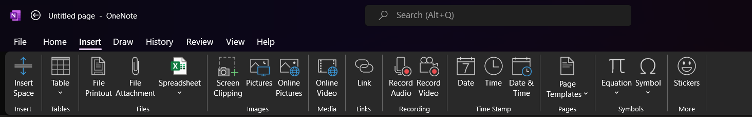
Using the “Insert” tab a user can easily insert media ins their notes
Here you can see that an image is added alongside the notes made.
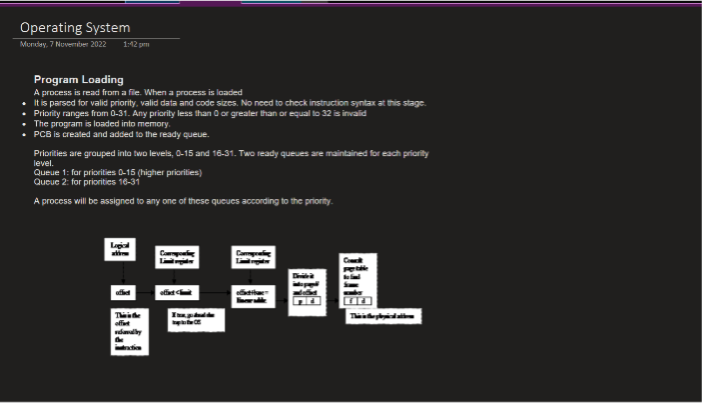
Another feature is the ease of navigation on OneNote. Navigation through different notebooks is regarded as highly simple. You can make numerous digital notebooks for other subjects or purposes and then access them accordingly.
Users can simply use the “Add Notebook” tab to further add a Notebook if they will.
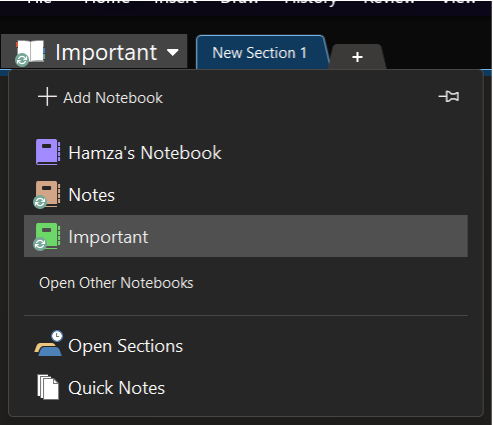
All other existing notebooks can be seen here, hence making the navigation much easier.
Moreover, within a notebook, you can further make subsections which leads to a hierarchical structure that smoothens the flow of making notes.
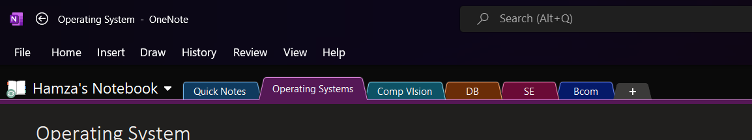
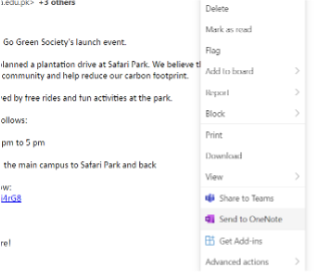
Since OneNote is part of Microsoft, because of this virtual ecosystem created, there are several benefits that a user can enjoy. For example, OneNote can be integrated with Outlook. Students can incorporate their Outlooks with OneNote and achieve efficiency as they can access emails, messages, and important reminders through OneNote. The send to OneNote feature allows the user to accomplish this.
Or by opening an event from Outlook’s calendar directly on OneNote. Users can access other Microsoft apps like Teams via OneNote to arrange meeting invites. Or by using OneDrive to store notes on the cloud. This gives extra security to essential documents; if they are only stored on the computer’s memory, they might risk losing these notes.
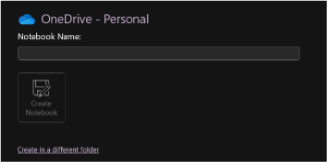
Compatibility is a big issue in this modern era of softwares. No matter how much resources Apple invests in improving iMovie, it will never replace other established video editing software. This again gives an edge to OneNote as it is compatible with both iOS and Android devices. The compatibility allows users to open and edit these digital notebooks on any device. Moreover, it will enable sharing notes with others. Students often make groups while studying; hence if one student has made notes on OneNote, they can share them with their peers. Recently with digitization, many teachers are also switching to OneNote. Hence the notes that they make during class can easily be shared with students.
Users do not need to invest heavily in OneNote, that is, specifically downloading the software on their computers. They can easily use the OneNote web version. This allows students to have no sense of limitations as they can easily access OneNote if they face storage issues through the web version. Moreover, real-time collaboration is also provided as one person can make amends in the document while another is filling up another section, further assisting in achieving optimality.
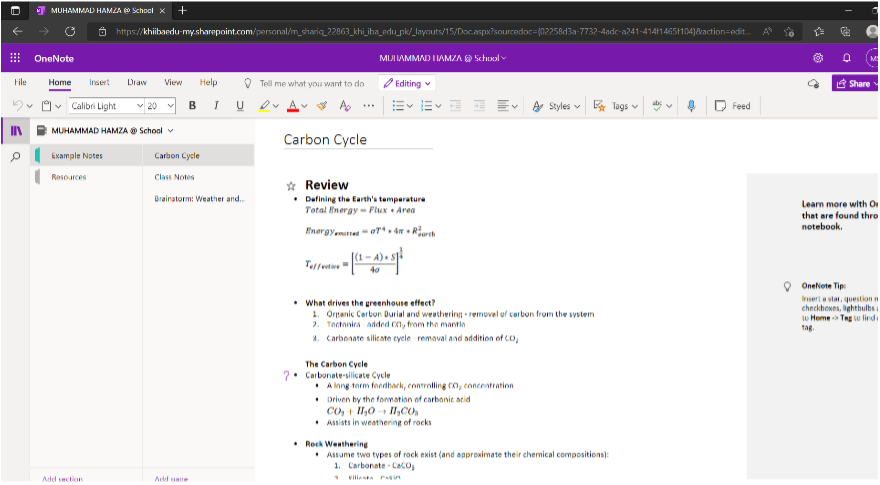
Lastly, one of the most critical points: Security. You can edit your OneNote documents to be password protected so that users can have a sense of security.
These features have allowed OneNote to be an important player in the market of digital note-taking applications.

