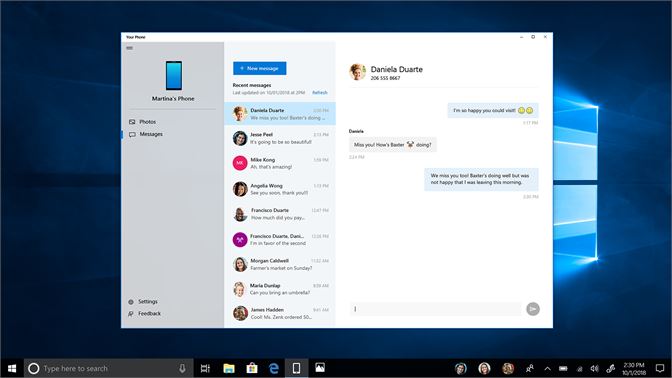Here is how you can use your Windows PC to Send Texts and View Photos on your Phone
In today’s world, people own multiple smart devices, from laptops to tablets and smartphones and most people own at least two of these devices in their daily lives. While owning more devices allows you to work on the go, it can also be a hassle syncing your data across devices. It has always been a dream to see a smartphone and a PC that could interact with each other smoothly and allow you to sync your data across in a seamless manner. Apple has mastered this and if you buy into their ecosystem and have a computer and a phone made by Apple, you can easily share photos and use iMessage for all your messaging needs from your PC.
However, the issue with owning a Windows machine is that Microsoft has abandoned its Windows Phone platform and Apple would never build in support for Windows machines in its iPhone ecosystem. The only solution Microsoft has is to create a way to make it work seamlessly with Google’s open-source Android operating system. Fortunately, Microsoft has finally accepted this truth and has been making efforts to allow Android users to interact with their Windows machines. Up till now, you could use an Android to use Microsoft’s Cortana, share web pages to your phone using your PC and sync browser history using Microsoft Edge, and even share photos and documents using the Microsoft Launcher.
Now, with the latest Windows update, Microsoft will also allow you to send text messages on your PC and view photos from your phone on your PC. They have made a whole new app called Your Phone which will sync up your information from your phone and make it available on your PC. Introduced in the Windows 10 October 2018 Update, it is now available today for all Windows 10 users as long as they have an Android phone (sorry iPhone users).
Moreover, Microsoft also has plans to allow you to get all the notifications from your phone on your PC and even completely mirror your phone’s screen to your Windows PC in an update sometime in the near future.
Here is how you can set up your Windows machines to be able to send text messages and view photos on your phone,
Note: You need to have an Android phone running at least Android 7.0 or later to be able to use this feature.
If you have the updated version of Windows installed on your machine, you should see a new Your Phone icon on the desktop screen of your PC. Just open it and it will launch the Your Phone app and guide you through the whole process of connecting your PC to your phone, which includes signing in with the same Microsoft account. If you don’t see the app on your screen, just go to this link and click on Get. Once you have signed in to your Microsoft account, it will check if there are any devices logged in with that account and ask you which devices you want to install the app on.
Once you have it installed, open it and it will guide you through the process of connecting your phone and setting it up. Once connected, you can just open the app to view all your text messages in a pretty well-designed UI. Moreover, you can also send text messages directly from your computer screen without having to touch your phone at all.
Apart from text messages, the app allows you the ability to access your photos. Not only that, you can just click and drag a photo from the photo viewer to any other app, like Photoshop or PowerPoint, and the app will magically handle all the file processing and transfer the photo to the app without you having to do anything.
If you want to be able to do more things with your phone on your PC, you can read our guide over here. Microsoft has already shown off screen mirroring and some other nifty little features that will allow you to do a whole lot more than just sending texts and getting photos. Hopefully, we will be getting all those features by the end of this year.