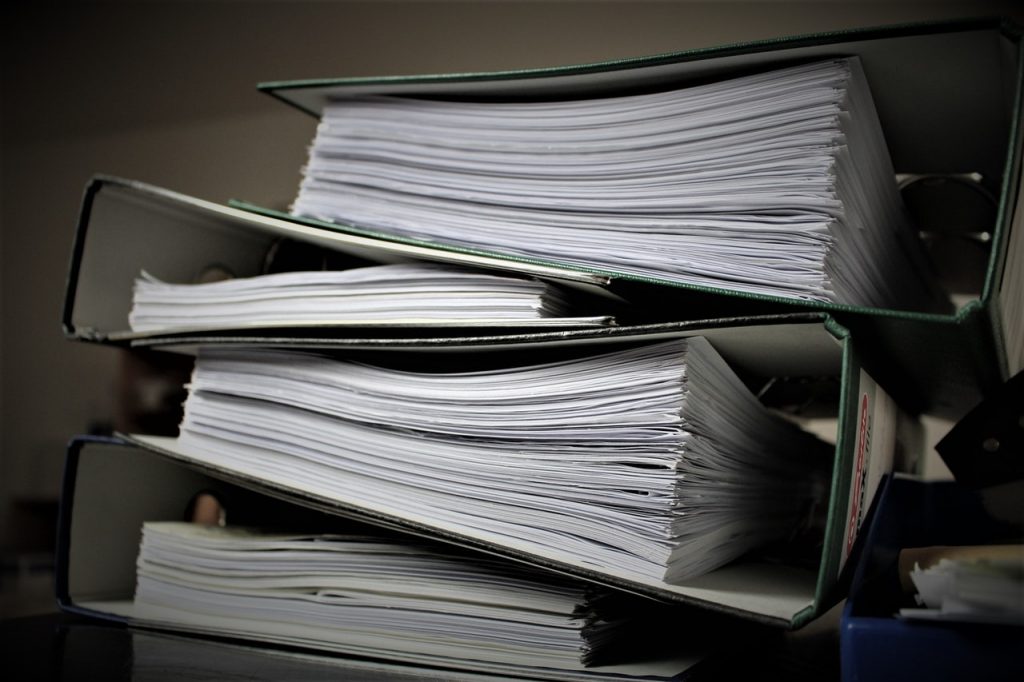
How-to manage files on Windows: New Era of File Handling
Over the years, the concept of File Handling has evolved. We have seen File Handling as an essential element in data preservation. Historically, various accounts have been documented in copies of literature to ensure a record of these events. But due to industrialization, businesses were forced to invest in file handling as their industries depend on these records. Companies formed dedicated sectors to ensure a steady flow of events.
The initial memory limitations:
A typical office scene in a mid or late 20th-century film would indeliberately always include stacks of files piled up in the background, irrespective of the work nature. Primarily this was seen because during these days, while computers were slowly becoming part of the office culture, you could not rely on these machines to store heaps of data due to lack of memory. While computers were appreciated for their efficiency during this time, people could not rely on them due to obvious hardware barriers for functions like file handling. This barrier immensely restricted software developers of this era, as they had the ideas to implement, but due to the physical limitations of these machines, their dreams were hindered. A small example of this could be the German developers of “Tera vision,” who laid the foundations of online navigation in the 1990s. The first and foremost issue that they faced was that they did not have enough memory to process the data they were receiving from the satellites. Fun fact: this small group of German developers overcame and proposed a solution for this problem around ten years before Google, despite all the heavy investments in labor and machinery they lost to these self-made struggling developers; maybe the tortoise can beat the hare in real life as well.
How you can get the best out of the New Era:
But with time, we have seen a shift from conventional filing systems to the efficient filing architecture provided by modern machines. With every update of our operating systems, we see small steps taken to further enhance the experience for a user. In file handling, with every new version of our system, we experience further smoothness and ease in this rigorously annoying filing process.
Windows File Explorer:
User can use Microsoft Windows, infamous “File Explorer” which has continually evolved over the years to cater to file handling needs. File explorer is widely considered to be much simple to user compared to other players in the market, like Apple’s macOS Finder.
It provides an overview of all the files present on the computer’s memory. A user experiences easy searching techniques and effortless navigation through the files
Files are divided into folders of subsections:
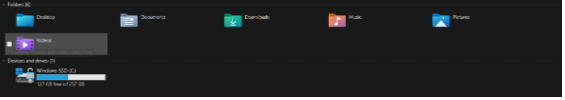
The search bar is optimized to find desired files:
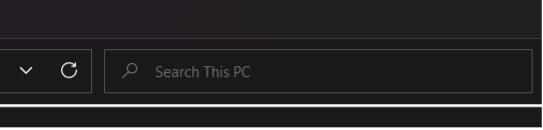
Within every subsection further folders can be created to ensure untroubled navigation.
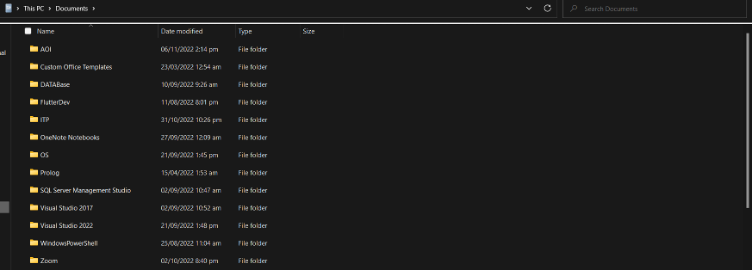
One Drive:
Windows 11 has further enhanced the user experience of handling files. Firstly, the compatibility of File Explorer with OneDrive has been a game changer. Now we can create folders within the explorer that are dedicated to OneDrive. So, while your documents are being saved on your Microsoft OneDrive, you can navigate and handle these files using the simple format of File Explorer.
Users can further add accounts to get access of different files.
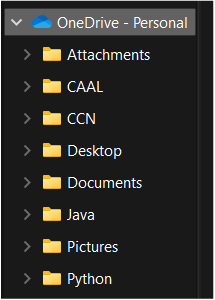 The recent growth of OneDrive has further encouraged users to create an online drive of their files, providing more reliability as now you are not entirely dependent on your PC. So, if your device malfunctions, your documents are at risk of getting lost. OneDrive has revolutionized the file handling experience for users. We can now scan and save documents on OneDrive. This further decreases the frustrating task of data entry. Another benefit of OneDrive is that all physical documents can be accessed easily by any of your devices. OneDrive is not machine dependent and can be opened anywhere to allow access to these files.
The recent growth of OneDrive has further encouraged users to create an online drive of their files, providing more reliability as now you are not entirely dependent on your PC. So, if your device malfunctions, your documents are at risk of getting lost. OneDrive has revolutionized the file handling experience for users. We can now scan and save documents on OneDrive. This further decreases the frustrating task of data entry. Another benefit of OneDrive is that all physical documents can be accessed easily by any of your devices. OneDrive is not machine dependent and can be opened anywhere to allow access to these files.
Moreover, it decreases recursive photocopies and printouts, helping to achieve sustainability goals, as you can easily share important documents with your peers or respective recipient, without wasting paper resources. The organization of files on OneDrive is similar to Files explorer, allowing old Windows users to smoothly transition from traditional hardware dependent filing to an online cloud filing system. Moreover, to allow further expansion in the market, users who do not have a OneDrive subscription are offered 5GB worth of memory for free, which allows them to decide the evaluability of the product.
We have regularly witnessed a change in file handling techniques, from the conventional filing system to cloud computing. With technological advancements, we see a shift in approach in different eras.

