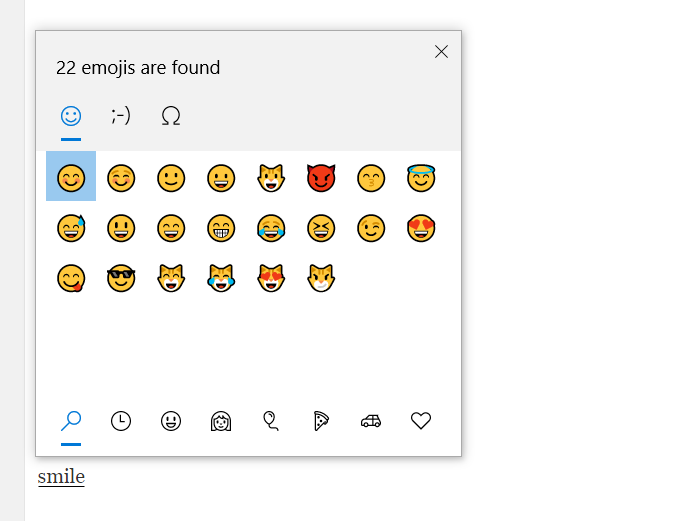Here is how you can use Emoji in Windows
The advent of smartphones has given rise to a new kind of communication medium – emojis ?. Emoji are ideograms and smileys used in electronic messages and web pages and are used to express an emotion or a word in the form of a picture rather than text. Why type a whole word when you can just express it in the form of a smiley face?
However, while smartphones are suited to this form of communication – since they have touch keyboards that can be modified to allow the user to provide a different form of input, PCs still come with a hard keyboard i.e. a physical input device. While some PCs come with touch interfaces too, most still rely only on a mouse and a keyboard as their primary input devices.
So, can you use emojis when you have a Windows PC with a hard keyboard? The answer is yes, you can. Microsoft has added a handy keyboard shortcut that allows you to input emojis on any text editor inside Windows (as long as it is supported in the text editor). Here, we will demonstrate how you can do it.
Using Emojis in Windows
- Open any text editor/text field in Windows. This can be anything from a text field inside Chrome to a Microsoft Word file. Most text editors support emojis (notepad doesn’t).
- Press the following key combination,
Windows Key + . (fullstop)
- It will open an emoji picker, right there on the screen for you to pick an emoji from, as shown in the screenshot below.
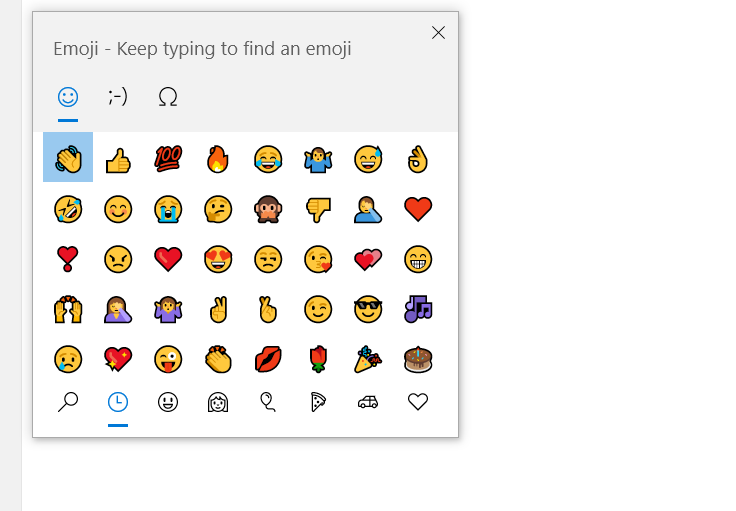
- You can either choose an emoji using the mouse to scroll through the list or you can also search. For example, you can type smile and it will show you the following emojis.