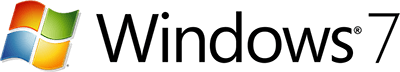| ファイル情報 | 説明 |
|---|---|
| ファイルサイズ: | 1338 kB |
| ファイルの変更日時: | 2020:03:04 16:32:37+00:00 |
| ファイル形式: | Win64 DLL |
| MIMEタイプ: | application/octet-stream |
| マシンタイプ: | AMD AMD64 |
| タイムスタンプ: | 2009:01:31 00:17:46+00:00 |
| PEタイプ: | PE32+ |
| リンカバージョン: | 9.0 |
| コードサイズ: | 1272320 |
| 初期化データサイズ: | 190464 |
| 初期化されていないデータサイズ: | 0 |
| エントリポイント: | 0xac044 |
| OS バージョン: | 6.1 |
| 画像バージョン: | 6.1 |
| サブシステムのバージョン: | 5.2 |
| サブシステム: | Windows command line |
| ファイルバージョン番号: | 6.11.1.402 |
| 製品バージョン番号: | 6.11.1.402 |
| ファイルフラグマスク: | 0x003f |
| ファイルフラグ: | Private build |
| ファイルOS: | Windows NT 32-bit |
| オブジェクトファイルの種類: | Dynamic link library |
| ファイルサブタイプ: | 0 |
| 言語コード: | English (U.S.) |
| 文字セット: | Unicode |
| 会社名: | Microsoft Corporation |
| ファイルの説明: | Windows Image Helper |
| ファイルバージョン: | 6.11.0001.402 (debuggers(dbg).090130-1606) |
| 内部名: | DBGHELP.DLL |
| 法的著作権: | © Microsoft Corporation. All rights reserved. |
| 製品名: | Debugging Tools for Windows(R) |
| 製品バージョン: | 6.11.0001.402 |
✻ Perlアーティスティックライセンスの下で配布されるExiftool(フィル・ハーベイ氏)が提供するファイルデータの一部。