Microsoft Access Application Files with the “.MDB” file format are Database files used by Microsoft Access, a database management system provided by Microsoft that uses the relational database model. It is shipped with its own GUI (Graphical User Interface) and a set of software development tools.
As the default database file format for older versions of Access (2003), MDB files can contain everything from database queries to database structure, such as tables and rows to database entries and data entry forms, queries, stored procedures, reports, and database security settings.
Moreover, they can also contain information to link or import data from other applications like Excel, SharePoint, plain text, XML / HTML, and more.
Since Access 2007, Microsoft has introduced a new default file format for Access database files with the extension “.ACCDB”, which comes with a number of new features like calculated fields and attachments, apps and web databases using Access Services, improved encryption, and more.
However, there are a number of features like mixed-version environment, database replication, and user-level security in “.MDB” that aren't supported in the newer format. These features have kept this file format relevant and is still commonly used today.
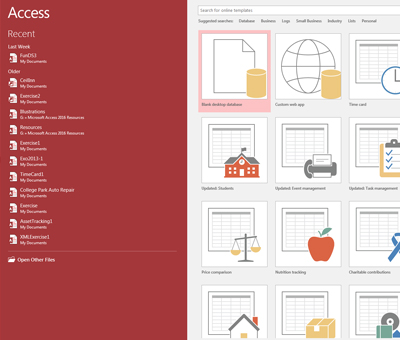
| File Extension | Total Number of Files | Oldest File (Date) | Latest File (Date) |
|---|---|---|---|
| ACCFL | 7 | Events.accfl (05/10/2017) |
Tasks.accfl (05/10/2017) |
| MDW | 1 | system.mdw (05/10/2017) |
system.mdw (05/10/2017) |
| MDB | 25 | dnary.mdb (04/14/2008) |
DBSAMPLE.MDB (03/04/2020) |
| ACCFT | 9 | Start End Dates.accft (05/10/2017) |
Start End Dates.accft (02/13/2020) |
| ACCDA | 1 | UTILITY.ACCDA (05/10/2017) |
UTILITY.ACCDA (02/13/2020) |
| ACCDU | 2 | ACWZDAT12.ACCDU (05/10/2017) |
ACWZUSR12.ACCDU (02/13/2020) |