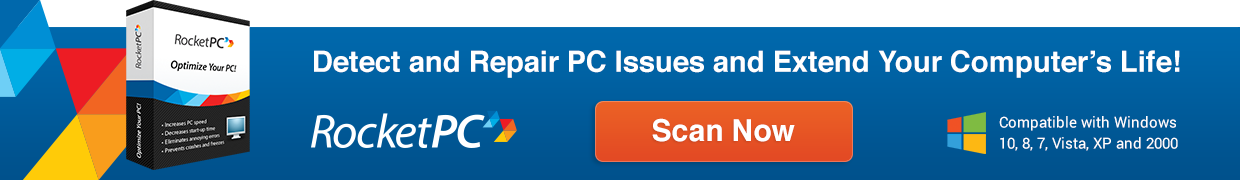| File Info | Description |
|---|---|
| File Size: | 6.9 MB |
| File Modification Date/Time: | 2019:10:03 14:18:05+00:00 |
| File Type: | Win32 EXE |
| MIME Type: | application/octet-stream |
| Machine Type: | Intel 386 or later, and compatibles |
| Time Stamp: | 2019:07:31 19:41:52+00:00 |
| PE Type: | PE32 |
| Linker Version: | 14.14 |
| Code Size: | 1421824 |
| Initialized Data Size: | 5769728 |
| Uninitialized Data Size: | 0 |
| Entry Point: | 0xdac20 |
| OS Version: | 6.0 |
| Image Version: | 0.0 |
| Subsystem Version: | 6.0 |
| Subsystem: | Windows GUI |
| File Version Number: | 19.12.20036.14839 |
| Product Version Number: | 19.12.20036.14839 |
| File Flags Mask: | 0x003f |
| File Flags: | (none) |
| File OS: | Unknown (0x50004) |
| Object File Type: | Executable application |
| File Subtype: | 0 |
| Language Code: | Neutral |
| Character Set: | Unknown (000B) |
| Company Name: | Adobe Systems Incorporated |
| File Description: | Adobe RdrCEF |
| File Version: | 19.12.20036.342519 |
| Legal Copyright: | Copyright 1984-2019 Adobe Systems Incorporated and its licensors. All rights reserved. |
| Product Version: | 19.12.20036.342519 |
✻ Portions of file data provided by Exiftool (Phil Harvey) distributed under the Perl Artistic License.